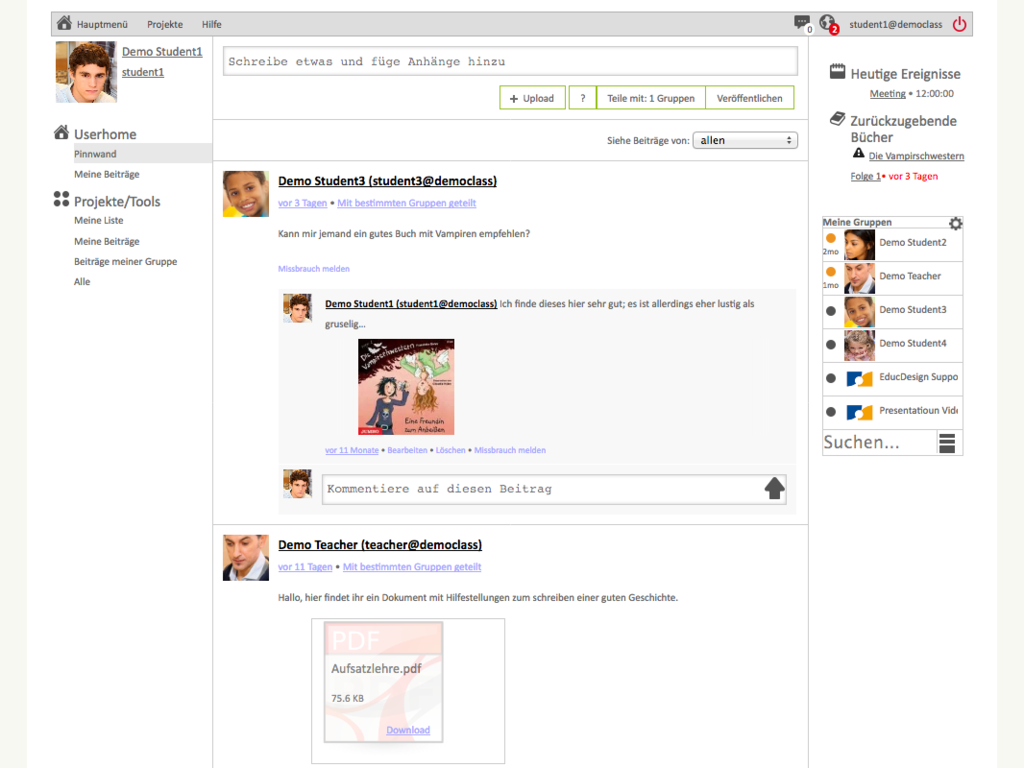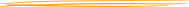Userhome - The most important in one place
The personal user area is the central location and dashboard giving users quick access to all projects and information relevant to them.
Own media productions, posts, invitations, event notifications, chat requests and messages from other users, reminders (e.g. return dates of borrowed items), instructions, etc. ..., all these informations are available at a glance. Tools can also directly be launched within your userhome. Communication topics with other persons can immediately be started or continued.
Video
More videos:
New filtersFeatures
Access to projects, sorted by last update:
Personal filters:
- All projects
- Open to me
- Contributions of my group
- My contributions
- My projects
- Recent contributions of my members (for monitoring purposes, for group administrators; ordered by the updates of my group members)
- Projects that I've subscribed
Project-specific filters:
- By project type (Poll, Storyboard, Timeline, Tiparlo, Webbook, Wiki)
- Full-text search
Presentation of the project overview:
- Color code of your access rights in a given project (green: writable, yellow: only read rights, red: no rights)
- Information: Type, name, id, project scope (number of questions / screens / events / seconds / pages), owner, update time
Direct access to:
- Pinboard
- Information about me
- Library books and articles borrowed by my group (for group managers)
- OLEFA tutorials
Display of interesting information:
Calendar information:
- Today's events
- Upcoming Events
Invitations:
- To Calendar events
- To Surveys
Books to be returned
Personal settings:
Account properties:
- Submit a profile picture or avatar (including a user interface for square cutting)
- Change the password
- Change the associated e-mail address
Notification settings (internal system notifications and / or e-mail):
- Changes to my group membership
- Monitoring of the groups that I manage
- Information about comments to my pinboard posts (or posts previously commented by me)
- Reminders for items that I have to return to the library
- Invitation to calendar events
- Changes to the calendar events to which I participate
- Reminder for calendar events to which I participate
- Invitation to polls
- Changes to a poll to which I was invited
Mail settings (for mailboxes that are associated with your account):
- Changing the mail password
- Setting an automatic answer (e.g. during prolonged absence)
Calendar settings:
- Calendars, that you are not interested in, can be permanently hidden
Conversation settings:
- Ignore list (you define who has the permission to add you to new discussions)