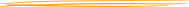Wiki - Present your activities. Collaborate on projects
Create and structure individual, class- or project pages, reports, documentations, concepts,…
Publish your own projects on the web. Enrich your productions with text, pictures, galleries, audio-recordings, movies, quizzes and questionnaries, links and more. The WYSIWYG-editor allows you to see directly how your modifications look like.
Decide with a few clicks which content is accessible online or restricted to authorised persons or groups.
Create simple or complex, individual or group projects. Collaborate with your colleagues and friends on a same project and work simultaneously.
Automated backups avoid that your data gets lost. Instant data recovery is in build, without the need of professional help.
Video
More videos:
Build a quiz with the inbuilt functionFile-upload via tablets
Plugin free audio recordings
Share a project to a database
Features
Possible contents:
- Text (WYSIWYG-Editor)
- Audio (use our integrated sound recorder or upload audio files)
- Video (converts video formats automatically in order to support several browsers)
- Pictures (upload via Drag & Drop, automatized image compression and rotation)
- Image gallery (upload via Drag & Drop, automatisier image compression; 3 display possibilities: Thumbnail gallery, stacking, slideshow)
- Online-Quiz (question types: single selection, multiple choice, keyword, cloze text)
- Documents (PDF, Power-Point, Word,...)
- Linklist (place a link to a project on your website or to an external website)
- Index (automatic project sitemap, page hierarchy, ...)
- Mail forms (in order to allow the visitors to give feedback)
Project structure:
- Spread large onto multiple, hierarchically ordered pages.
- Add, rename and delete pages (renaming doesn't have an implication on existing links)
- Change the page order and hierarchy at any time by drag&drop
- Use existing pages as template (copy)
- Lock finalized pages
General functions:
- Autosave and recovery
- Detailed logfiles
- Automatic backups (with recovery of entire pages / single elements)
- Simultaneous collaboration on the same page possible (in different elements)
- Sorting of page elements by drag&drop
- Hiding of specific elements for guests (drafts)
- Locking of specific elements
- Project layout (set up general headers, footers and navigation bars for the entire project)
- Print project (entire project, single page, specific elements of a page)
- Monitoring functions for group masters (information on changes by e-mail or internal notifications)
- Customizable access rights
- Share pages on your pinboard
- Share pages by mail, Twitter or Facebook
- Suitable for tablets
Request a testaccount
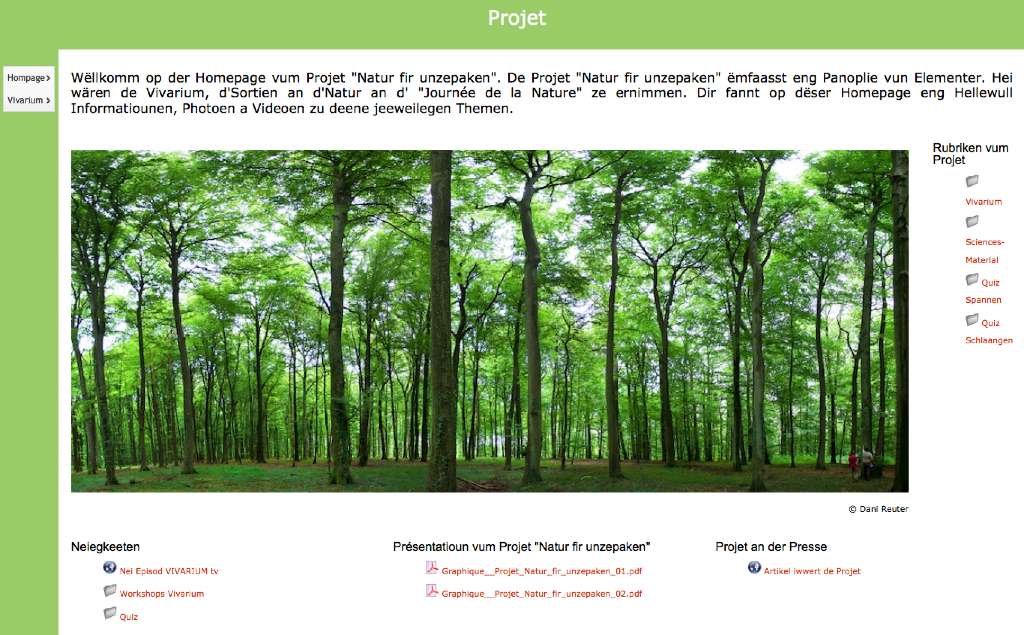
Best practice examples
Zyklus- und Klassenseiten
Cycle 1 Medernach
Cycle 1 Schifflange (Nelly Stein)
Klassesäit 4.2 (Bettembourg, Cycle 4)
Diverse Projekte:
Kannerliicht (Ettelbrück, Cycle 4)
Stop Motion Filme (Schifflange)
Quiz über Europa (EN)
(Dudelange)
Vivarium (Mamer)
UNESCO Wochen (Mondorf)
Moral- und Sozialuntericht(Sanem)
Elternvertretung(Sandweiler)
Projekt Natur zum Anfassen (Mamer)
Post Projekt (Ettelbrück)
Comenius-Projekt ^Dire-Lire-Ecrire^ (Dudelange)
Das sprechende Klassenzimmer (Dudelange)
Savanne (Ettelbrück)
Autorenlesungen(Dudelange)